The Ultimate Guide to Video Conferencing: The Digital Age of Communication (2026)
- August 21, 2024
- Posted by: Damanjeet Kaur
- Category: Blogs
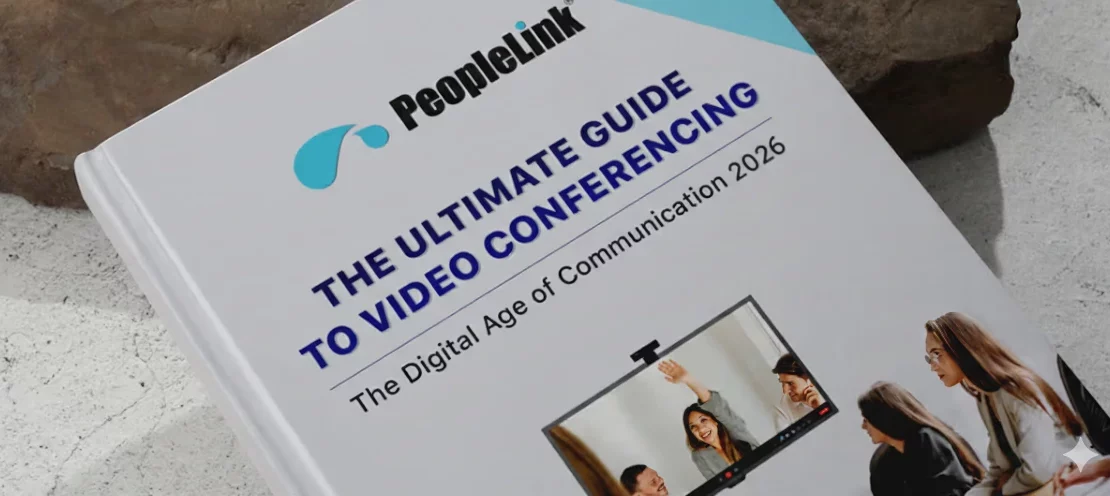
In 2026, video conferencing has become the cornerstone of digital communication across sectors—from businesses of all sizes to education, government, public sector, and healthcare. Today’s organizations face a critical challenge: traditional communication methods such as emails, phone calls, and in-person meetings no longer meet the fast-paced and hybrid needs of the modern workforce.
Without reliable video conferencing solutions, teams risk lost productivity, increased costs, poor collaboration, and disengagement. The good news? Modern, secure, and flexible video conferencing services and video conferencing platforms empower remote, hybrid, and in-person teams alike to collaborate seamlessly, train effectively, and ensure business continuity.
This ultimate guide will clarify what is video conferencing and how video conferencing works, unveiling the essential requirements, types of video conferencing, key components, sector-specific applications, and room-by-room solution guides. Whether you’re a manager, educator, healthcare provider, or government official, discover how to leverage video conferencing technology for interactive, secure, and productive online meetings.
What is Video Conferencing?
Put simply, video conferencing is a communication method allowing multiple participants to engage in real-time audio and video communication over the internet, bridging geographical divides. Unlike phone calls, it enables rich face-to-face interaction, making remote collaboration meaningful.
To define video conferencing, it is using a combination of video conferencing software, connected video conferencing devices, and network infrastructure to conduct meetings, trainings, consultations, or customer support—all facilitated through online video conferencing platforms.
The primary uses of video conferencing include fostering team collaboration, delivering training and education, enabling business continuity, reducing costs, and improving communication effectiveness across all modern sectors.
How Video Conferencing Works
- Video conferencing devices such as high-definition cameras, microphones, speakers, and interactive flat panel displays with touch screen capabilities capture participants and content.
- Video conferencing software and platforms compress and transmit this data securely over the internet, ensuring secure conferencing with encryption.
- Network infrastructure and internet connectivity with sufficient bandwidth support seamless transmission without freezes or lags.
- Optimized conference room design featuring appropriate lighting, acoustic treatments, and ergonomic furniture supports quality experience.
- Integration with business systems like CRMs, Learning Management Systems, and project management tools creates cohesive workflows.
Together, these enable hybrid meetings, video chat, and digital communication formats that foster virtual collaboration and real-time decision-making.To ensure high-quality, reliable video conferencing, organizations must meet the following requirements:
Most Essential Requirements for Video Conferencing
To ensure high-quality, reliable video conferencing, organizations must meet the following requirements:
- Strong, stable internet bandwidth with low latency.
- Professional video conferencing devices, including HD/4K cameras, quality microphones, speakers, and touch screen-enabled interactive displays.
- User-friendly, scalable video conferencing software capable of supporting individual and group calls, alongside business needs.
- Robust security protocols like end-to-end encryption, password-protected meetings, and compliance with sector-specific regulations.
- Intelligent meeting room design focused on lighting, noise control, and AV integration.
- Compatibility with video conferencing platforms for seamless cross-device access.
These foundational components enable effective video communication across remote, hybrid, and traditional office settings.
Key Components of a Video Conferencing Solution
A full-featured video conferencing solution consists of:
- Endpoints & Devices: Desktop and mobile apps for on-the-go users, plus dedicated room systems with advanced cameras and microphones.
- Video Conferencing Platforms/Software: Cloud-based or on-premises solutions offering features like screen sharing, recording, real-time chat, webinars, and meeting scheduling.
- Network Infrastructure: Reliable wired or wireless internet with firewalls, VPNs, and QoS to prioritize video traffic.
- Security Layer: Encryption, user authentication, and compliance frameworks ensuring secure conferencing and safeguarding sensitive data.
- Collaboration Tools: Whiteboards, digital hand-raising, annotation, breakout rooms, and AI-powered features like transcription and meeting highlights.
- AV Integration: Use of interactive flat panel displays, touch screens, high-fidelity microphones, and speakers embedded within conference room design.
- User Experience: Intuitive interfaces for various roles—managers, educators, healthcare professionals—promoting adoption and productivity.
7 Room Solution Tips
Tailor video conferencing setups by space and use case with these recommendations:
- Home Office Setup: Reliable webcams, headsets, portable lighting, and simple video conferencing platforms support individual remote workers and small meeting participation.
- Small Meeting Rooms (Huddle Rooms): Plug-and-play devices with single touch screen displays for local teams supporting quick collaboration.
- Medium Conference Rooms: Deploy interactive flat panel displays, wireless content sharing, ceiling microphones, and enterprise-grade platforms for hybrid staff.
- Large Conference Rooms: Multi-camera systems, expansive displays, professional-grade audio, and acoustic treatments for high-profile business meetings.
- Boardrooms & Executive Areas: Integrated systems with wall-sized displays, secure conferencing setups, and control panels for premium presentations and sensitive discussions.
- Education Classrooms: Interactive panels, virtual classrooms, and collaboration tools enabling blended learning experiences for teachers and students.
- Healthcare & Telemedicine Rooms: HIPAA-compliant, secure video conferencing software with medical-grade cameras and integration with patient management systems.
6 Types of Video Conferencing
Video conferencing comes in several varieties suited to different needs:
- One-to-One Video Calls: Ideal for interviews, coaching, and direct client communications.
- Group Video Meetings: Standard for team collaboration, sales demos, and training sessions.
- Webinars & Virtual Events: Large-scale broadcasts allowing many attendees to participate passively or interactively.
- Virtual Classrooms: Education-focused platforms with tools for engagement and assessment.
- Telehealth Conferencing: Secure sessions for remote medical consultations and patient care.
- Room-Based Conferencing Systems: Physical rooms equipped with integrated AV technologies to enhance communication quality.
Most Popular Video Conferencing Platforms in 2026
Video Conferencing marketplace is crowded. It has many different companies from big software providers to smaller specialized ones. While general platforms are great for most situations, other options are better for very specific jobs. Here is simple overview of them:
A List of Available Virtual Meeting Platforms
- Market Leaders: This group includes the most well-known names: Zoom, Microsoft Teams, Google Meet, and Webex by Cisco.
- Other Big Competitors: There are many other strong contenders, such as inMeet, GoTo Meeting, Zoho Meeting.
- For Webinars & Events: Platforms like inMeet, ClickMeeting are designed specifically for hosting large webinars and virtual events.
- Specialty & Open-Source: This category includes tools which often cater to specific needs or budgets.
Benefits of Video Conferencing
Key advantages of adopting video conferencing technology include:
- Enabling remote work and hybrid models by connecting teams across locations.
- Significant cost savings via reduced travel and facility costs.
- Ensuring business continuity during disruptions by maintaining communication.
- Accelerating team collaboration and decision-making through real-time communication.
- Enhancing customer engagement with more personalized video meetings.
- Increasing scalability from individuals to large enterprises with consistent quality.
- Leveraging advanced video conferencing tools including integration with touch screen and interactive flat panel displays in modern meeting rooms.
Most Important Video Conferencing Sector
- Enterprise (All Sizes): Facilitate sales, training, customer services, and hybrid collaboration.
- Education: Deliver remote classes, blended learning, and administrative meetings.
- Government & Public Sector: Conduct secure policy discussions, interagency meetings, and constituent services.
- Healthcare: Provide telemedicine services, virtual consultations, and health communication.
Factors for Choosing the Right Video Conferencing Solutions
When selecting a platform or system, prioritise:
- Scalability to match organizational growth and hybrid needs.
- Security features including encryption and regulatory compliance.
- Ease of use for all user types.
- Integration capabilities with existing business and collaboration tools.
- Compatibility with conference room design and AV systems.
Trends to See in Video Conferencing (2026 and Beyond)
Expect innovations such as:
- Enhanced AI tools for automated transcription, meeting summaries, and background noise reduction.
- Adoption of AR/VR for immersive virtual collaboration environments.
- Advanced interactive flat panel displays and touch screen controls in meeting spaces.
- Stronger emphasis on security with biometric and AI-based threat detection.
- Smarter integration with business workflows for seamless communication.
Final Thoughts on Video Conferencing
In 2026, video conferencing is central to successful digital communication, offering unmatched flexibility and productivity benefits across sectors. The future belongs to organizations that embrace efficient, secure, and user-friendly video conferencing solutions paired with optimized meeting room design and intelligent AV integration.
Whether for remote work, team collaboration, education, or telehealth, investing in the right technology today ensures your organization remains connected, agile, and competitive.