Remote Meetings – Everything You Need to Know
- October 17, 2025
- Posted by: Damanjeet Kaur
- Category: Blogs

A remote meeting is simply a meeting online with other people who aren’t physically in the same location. It’s often called a virtual meeting because it occurs in a digital space rather than a physical one. The essence of a remote meeting is connecting people who aren’t in the same physical place using technology.
This article is your complete overview. We’ll cover everything you need to know about remote meetings. You’ll learn everything from the absolute basics to the practical steps you can take to improve your setup. By the end, you’ll have the knowledge to make every remote meeting a success.
Reasons for Holding Remote Meetings
- To Share New Updates: The most fundamental need is to keep everyone informed. In the business world, if people are not informed, how can they make any progress? So these meetings allow people to easily share the latest information when they are not in the same location.
- To Make Mutual Decisions: In a business context, a lot of decisions require the involvement of a lot of people. Participating in virtual meetings allows you to make such a decision together with those who are not physically present.
- To Work Together (Collaboration): Remote meetings are key to modern collaboration. Without the remote meeting, people from different locations cannot come together and work on a task or project to get it done.
9 Common Types of Remote Meetings
Remote collaboration isn’t one-size-fits-all — different goals call for different types of meetings. Here’s a look at the most popular formats teams use to stay connected and productive:
- Quick Check-ins (Standups): These are short, daily meetings to keep a remote team in sync. Team members quickly share what they are working on and if they need help.
- One-on-Ones (1:1s): This is a private meeting between a manager and an employee. It’s for open conversation about work, goals, and feedback.
- Team Meetings: This is a regular meeting for a single team, like marketing or sales. It helps the group focus on their shared projects and goals.
- Brainstorming Sessions: This is a creative meeting for generating new ideas. The goal is to get as many thoughts as possible out on the table without judgment.
- Cross-Team Meetings: This brings people from different teams together. They meet to make sure their work is aligned on a shared project.
- Webinars & Town Halls: These are large meetings for sharing information with a large audience. Leaders use them to give company updates or for training.
- Hybrid Meetings: This format is like a traditional room conference but with remote participants joining online from anywhere in the world.
- Training Sessions: These meetings teach employees a new skill or process. They are often interactive to help people learn by doing.
- Client Meetings: This is a meeting with your customers. You use it to sell a product, provide support, or discuss their needs.
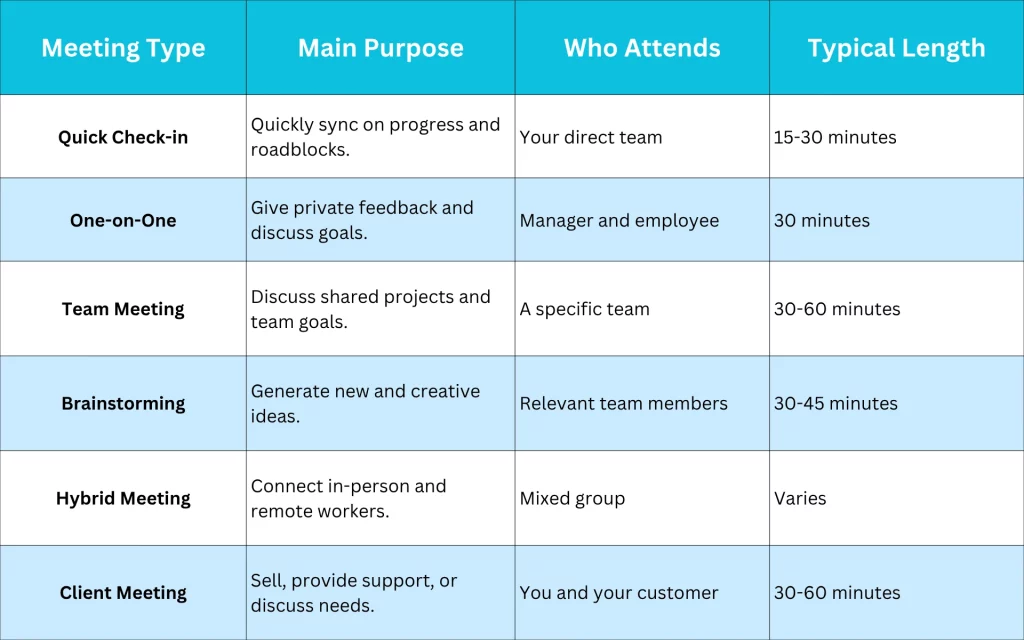
How Remote Meetings Are Conducted?
Conducting a remote meeting is a straightforward process. Following these remote meeting best practices for the three phases before, during, and after is the key to success:
- First, before the meeting, you need to plan. This means creating a clear agenda with the meeting’s goals, deciding who needs to attend, and sending out an invitation with the meeting link and agenda attached. A little preparation ensures that everyone shows up knowing what to expect and ready to contribute.
- Next, during the meeting, the goal is to keep things focused and engaging. Start on time, briefly review the agenda, and guide the conversation to keep it on track. Use features like screen sharing to show documents or presentations, and be sure to actively call on people to encourage participation from everyone, not just the loudest voices in the room.
- Finally, after the meeting, the work isn’t quite done. Send out a brief summary of what was discussed, including the key decisions and action items. If you recorded the meeting, share the link with attendees and anyone who couldn’t make it. This ensures that the momentum from the meeting continues long after the call has ended.
Why Did Remote Meetings Become So Popular?
Remote meetings are not new. They’ve been around for years. However, you are now seeing and hearing about it more often. The massive boom in remote meetings happened because seven different trends all hit simultaneously. Let’s see each of these eight key drivers now:
- The COVID-19 Effect: The single biggest reason for the boom in remote meetings was the COVID-19 pandemic. When lockdowns hit, offices everywhere closed. Businesses had to find a way to keep going. And so, remote work became a necessity overnight for millions of people.
- The Rise of Hybrid Work: Even after the pandemic, things never went back to the way they were. Many people discovered they liked the flexibility and other benefits of remote work. And many companies saw the advantages, too. This led to hybrid work, where people split their time between the office and home. This new model of online remote work makes virtual meetings essential.
- Globalization: Many companies now have teams and clients all over the world. You can’t fly people across continents for every discussion. Remote meetings became the bridge. They allow a remote team to connect across different time zones, share ideas, and build relationships in real-time.
- Technologies Get Better: This boom wouldn’t have happened without better remote work technology. With time, the technology required for remote meetings to happen gets better and gets to a point where virtual collaboration is easy, effective, and accessible for everyone.
- The Cost-Benefit Angle: Remote meetings also save a lot of money. Companies no longer have to pay for expensive flights, hotels, or train tickets to bring people together. They also cut out the cost of renting conference rooms. Over time, with more people working from home, businesses found they could even reduce their physical office space, saving a huge amount on rent.
- Flexible Work Cultures: Work culture has changed. It’s not just about a rigid 9-to-5 schedule anymore. Companies now offer flexible options to attract and retain good employees, including hybrid work models. Remote meetings are the core tool that makes this flexibility possible. They let teams connect and get work done, even if they aren’t in the same place at the same time.
- Employee Demand: Perhaps the most powerful reason is that employees want it. People are actively seeking remote work opportunities because they value the improved work-life balance and flexibility that comes with them. They enjoy less stress from commuting and having more control over their day. Because people want this flexibility, businesses must provide the tools like remote meetings—to make it happen.
How to Improve Your Remote Meeting Experience
If you want to improve your remote meetings experience dramatically, the first place to start is Investing in your remote meetings tools. These tools are the foundation for the entire experience, for you and for everyone else on the call. So, if you are serious about improving your remote meetings, focusing on your tools is the most important step you can take.
What are Remote Meeting Tools?
Remote meeting tools refers to the complete technology setup you use to connect and collaborate with your team who aren’t in the same location. These tools fall into two main categories: Hardware and Software.
- Hardware refers to all the physical devices you use, like your camera, microphone, and speakers.
- Software: These are the digital apps and platforms that run the meeting and provide features for collaboration.
To create a truly professional remote meeting experience, you need both of these categories to be excellent.
Invest in High-Quality Hardware
Upgrading your hardware is the fastest way to improve what people see and hear, which immediately boosts the quality of your meetings. Here are the key hardware upgrades that make the biggest difference.
- A Good Headset: A quality headset instantly improves how you sound to others. It brings the microphone close to your mouth for clear audio and helps block out distracting background noise.
- An External Microphone: For the absolute best audio quality, use a dedicated external microphone. It captures your voice with incredible clarity, making you sound professional and easy to understand.
- An External Webcam: A dedicated webcam will almost always provide a sharper, clearer, and more colorful picture than the one built into your laptop.
- Good Lighting: A simple ring light or a small LED panel will dramatically improve your video quality and make you look more professional.
- All-in-One Conference Room Systems: These all-in-one devices are built for hybrid meeting rooms. They combine a smart camera and powerful microphones to ensure remote people can clearly see and hear everyone in the room.
- Interactive Displays and Smartboards: These are large, touch-screen smartboards for your meeting room. They act as a shared digital whiteboard that both in-person and remote team members can use together.
Utilize the Complete Software Suite
Great hardware is just the first step. To truly unlock a better meeting experience, you need to pair it with the right online collaboration tools and software. Here are the software tools that make a real difference.
- Video Conferencing Platform: This is your main tool, your virtual meeting room. This meeting software is packed with powerful features that most people never touch. Learning how to use them is a free and easy way to make your meetings dramatically better.
- AI Note-Takers: These smart tools can automatically join your meetings to transcribe conversations and create summaries with action items. They free you up to focus on the discussion instead of taking notes.
- Scheduling Tools: These apps save you from the frustrating back-and-forth emails when searching a meeting time. They connect to your calendar and automate the entire scheduling process.
- Security Tools & Practices: Real security is more than a meeting password. It involves using tools like a VPN to protect your internet connection and keeping your device’s anti-virus software up to date. It also means using strong passwords and two-factor authentication to protect your accounts and the private information you share.
Your Essential Remote Meeting Toolkit
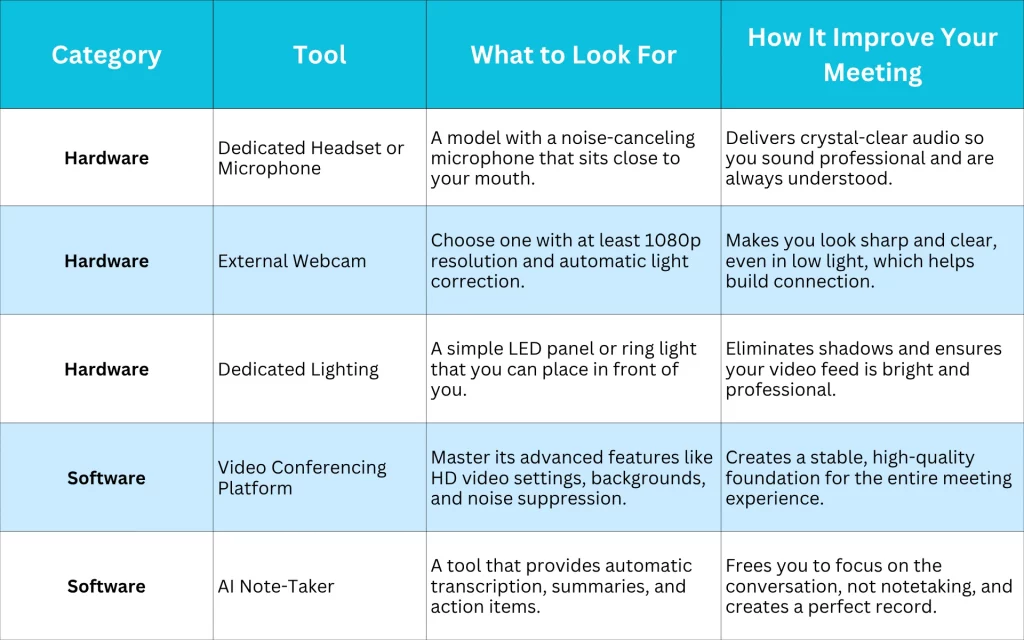
7 Trends Shaping the Future of Remote Meetings
The simple video call you’re used to is changing fast. It’s becoming smarter, more helpful, more realistic, and a bigger part of how we get work done. New technology and ideas are transforming how we connect when we’re apart. Let’s look at the 7 exciting trends shaping this future:
Trend 1: AI is Making Meetings Smarter
One of the biggest trends is Artificial Intelligence (AI), which is starting to work like a helpful assistant that sits in on your calls. The trend is to let AI handle the boring stuff so you can focus on the real conversation. This is happening now. AI is also taking better notes than a human can, turning speech into text in real-time, and can even translate languages as you speak. Plus, it’s getting great at improving call quality by blocking out background noise and automatically making your video look better.
Trend 2: Technology is Improving the Hybrid Experience
With hybrid work now a permanent fixture, a major trend is developing technology to make that experience fair for everyone. It’s easy for remote workers to feel left out, so new tools are being created to bridge the gap. We’re seeing a rise in smart cameras that automatically zoom in on whoever is talking in a conference room. Better microphones are being designed to pick up every voice clearly. The trend is to create one single meeting experience, not two separate ones where remote people feel like second-class citizens.
Trend 3: Shorter, More Purposeful Meetings
To combat “Zoom fatigue,” a clear trend is emerging: having fewer, shorter, and more focused meetings. Instead of the default hour-long call, the trend is to schedule 50-minute or 25-minute meetings to give everyone a built-in break. Another growing practice is the “No Agenda, No Meeting” rule. The trend reflects a pushback against time-wasting calls, ensuring that when people do meet, it’s for a perfect reason.
Trend 4: The Rise of Asynchronous Communication
Another growing trend is asynchronous communication. This simply means that not every conversation needs a live meeting. Instead of scheduling a call, the trend is to use tools like team chat, shared documents, or short recorded videos to communicate. This approach is gaining popularity because it’s perfect for global teams in different time zones. It also allows people to focus on deep work without constant interruptions.
Trend 5: More Immersive Meetings with VR and AR
A futuristic trend is the use of immersive technology to make remote meetings feel more real. This includes Virtual Reality (VR), where you can put on a headset and sit around a virtual table with your team’s digital avatars. Another part of this trend is spatial audio, which makes a person’s voice sound like it’s coming from their spot on the screen. This trend is all about making remote meetings feel less like a flat video call and more like being together in person.
Trend 6: The Growth of “Deep Work” Culture
Some companies are taking the “fewer meetings” idea a step further. A growing trend is the creation of a “deep work” culture, which means setting aside time where no meetings are allowed. Many companies are trying “No Meeting Wednesdays” to give everyone a full day to focus without interruptions. This trend recognizes that people need long, quiet stretches of time to solve complex problems.
Trend 7: Using Data to Improve Meetings
Finally, a newer trend is using data and analytics to fix bad meeting habits. Special tools can now analyze how much time teams spend in meetings, how many people attend, and who does most of the talking. The point of this trend isn’t to spy on people. It’s to find problems—like a culture of too many unproductive meetings—and use that data to create a better, more efficient way to work together.
FAQ's
What is a remote meeting?
A remote meeting is when people connect from different locations using technology. It allows teams to talk, share ideas, and make decisions in real-time without being in the same physical room.
How do remote meetings work?
Participants join a virtual meeting room using a software platform on their computer or phone. This platform uses the internet to send and receive its video and audio. This allows everyone to see, hear, and collaborate with features like screen sharing, no matter where they are.
What are the benefits of remote meetings?
The main benefits are saving time and money on travel, offering greater work flexibility, and making it easy to connect with colleagues and clients anywhere in the world.
What tools are best for remote meetings?
The “best” tool is a reliable video conferencing platform that fits your team’s needs. However, the biggest improvement comes from investing in high-quality hardware. A good external webcam, a dedicated microphone or headset, and proper lighting will make the most significant difference.
How can I make remote meetings more effective?
To make meetings more effective, always start with a clear agenda and only invite people who truly need to be there. You should also ensure you are using high-quality hardware for clear audio and video, and encourage active participation from everyone on the call.