How to Build the Best Hybrid Work Environment with PeopleLink
- October 6, 2025
- Posted by: Abhishek Pratap Singh
- Category: Blogs
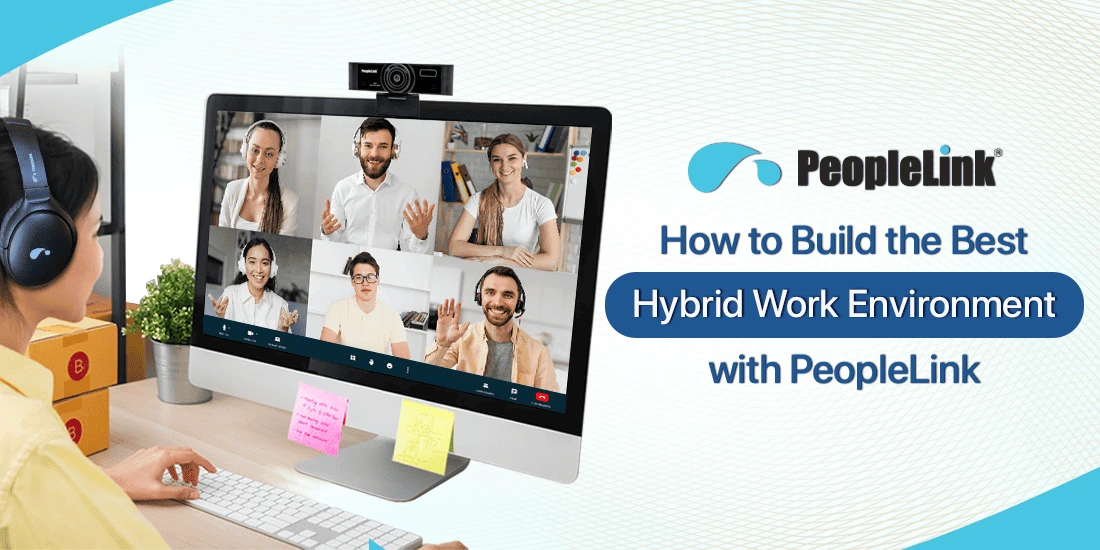
Have you figuring out how to build a hybrid work environment that supports both in-office collaboration and effective remote work?
If you want to create a hybrid work culture where your team can collaborate seamlessly, this article is for you. PeopleLink has been empowering organizations to build sustainable hybrid work cultures for decades, delivering cost-effective solutions without adding stress to IT or office management teams.
In this article, we’re going to walk you through everything you need to know, from understanding the unique challenges of hybrid work to designing the perfect technology setup for your specific needs.
What are the Requirements When Companies First Go Hybrid?
The first fundamental thing to understand when you want to go hybrid is that you should never use your existing meeting room equipment to set up a remote workplace environment.
Traditional office technologies was never designed to handle the challenges that hybrid models present.
Why? The problem is that old equipment was designed for a world where everyone was in the same physical location. The camera was a simple webcam, and the microphone was a basic speakerphone—tools never designed for collaborative online work. This setup instantly creates a divide in any hybrid meeting.
While it’s okay for the in-person attendees to get the most out of the meeting experience, remote attendees struggle to hear, see, and contribute.
This leads us to the most important question: Which are the non-negotiable tech requirements to make a hybrid model work effectively?
Here are a few examples:
- Intelligent Video: You need more than just a camera that shows the room. You need a camera that can intelligently frame the group of speakers, track a presenter as they move, or even automatically focus on the person who is currently talking.
- Crystal-Clear, All-Encompassing Audio: Your audio system must be powerful enough to pick up every voice in the room without capturing background noise or creating a frustrating echo. It has to distinguish between the air conditioner and a person’s quiet comment.
- A Unified Collaboration Platform: Effective team work depends on seamless tools. Juggling multiple apps throughout the work day kills productivity, which is why your teams need a single software platform that brings all team collaboration tools together.
- Rock-Solid Security: With a distributed workforce, your communication needs to be secure. Features like end-to-end encryption and compliance with global standards like GDPR and HIPAA are no longer optional.
What is Your Hybrid Work Environment Needs?
Start to define what kind of hybrid work environment you want to build. Your needs will likely fall into one of these categories:
- Huddle Room (3-6 people): This room requires technologies that are simple, agile, and plug-and-play.
- Meeting Room (6-12 people): This space requires a more robust setup, with improved audio coverage and a more powerful camera, to ensure that everyone is seen and heard clearly.
- Boardroom or Conference Room (12-25+ people): This requires premium, enterprise-grade technology, often featuring advanced features such as multiple displays, speaker-tracking cameras, and sophisticated microphone systems.
Why is PeopleLink the Ultimate OEM for Building Your Hybrid Work Environment?
In a market crowded with countless brands, you need a partner, not just a product. You need a company that can provide a complete, reliable, and customized solution. This is where PeopleLink stands apart.
Why Choose PeopleLink Over Other OEMs?
When you’re building a hybrid workplace, you face a critical choice: do you piece together a system from five different brands, or do you source a complete, integrated solution from a single partner?
The first approach is a nightmare. When something goes wrong—and it will—the camera company blames the software company, who blames the display manufacturer. You’re left in the middle, trying to solve a problem that nobody wants to own.
This is why PeopleLink is the better choice. We are a true end-to-end solution provider. Because we are the OEM for every component, we can provide a fully integrated, tailor-made package where every piece is designed to work perfectly together. For you, this means:
- No More Finger-Pointing: There is only one point of contact. If there’s an issue, we are the only company responsible for the entire system.
- A Truly Custom Solution: We don’t sell boxed products off a shelf. We operate on a case-by-case basis. Our partners work with you to understand your exact needs, and we design a solution that matches them 100%.
- The “Make in India” Advantage: As a reliable Indian manufacturer with 18+ years in the industry, we offer a level of trust and local understanding that foreign brands cannot match.
How Can PeopleLink Help You Set Up Your Hybrid Work Environment?
Unlike other AV companies that show you a product catalog and let you choose the equipment’s that you want. Instead, our approach is consultative. We treat each client with unique needs. We help them design a perfect hybrid solution that is custom-tailored to their situation. We have a extensive portfolio of AV hardware solutions which gives us the flexibility to create the perfect setup for any requirement or budget. So, no matter what your budget and priority are, we have solution ready for you.
What Is It Like to Build a Hybrid Work Environment with PeopleLink?
Building your hybrid workplace with PeopleLink is a partnership. It’s a seamless process designed to take you from assessment to a fully functional, future-proof environment with an expert guide at your side.
The journey starts with a conversation.
Our partners don’t just ask what you want to buy; they ask what you want to achieve. They’ll work with you to understand the dimensions of your room, the seating arrangements, the acoustics, and your budget. This is the diagnostic phase, where we get to the root of your challenges.
Once we understand your unique situation, our pre-sales and technical teams build a custom solution for you. We’ll recommend the two or three best options that perfectly match your needs, so you’re not overwhelmed with choices.
From there, our partners handle the entire installation process. They ensure every cable is hidden, every device is perfectly calibrated, and your team is trained and ready to go. The result is a clean, professional setup without the clutter and complexity.
Complete PeopleLink Hybrid Work Environment Solutions Ecosystem Walkthrough
So, what does a “complete solution” actually include? Let’s take a look at some solutions of PeopleLink-powered hybrid spaces, designed for different needs.
Solution #1: The Agile Huddle Room (3-6 People)
The huddle room is all about speed and simplicity. It’s a space for small teams to collaborate easily without any technical friction.
- Video: An all-in-one videobar like the PeopleLink i20 Plus Videobar is perfect here. It combines a 2K camera, microphone, and speaker into a single device that sits neatly on top of the display. For higher-end needs, the Eagle 4K Webcam offers intelligent AI features like auto-framing, which automatically adjusts the view to frame everyone in the room perfectly.
- Display: A 55″ Interactive Display transforms the room into a collaborative canvas. Teams can write, draw, and annotate directly on the screen, and everything is visible to remote participants.
- Control (Optional): For added functionality, the Room Appliance with Touch Controller can be added. This dedicated mini-PC and tabletop touch panel allows users to join meetings on any platform—Zoom, Teams, Webex, and more—with a single touch. This platform-agnostic approach is a killer feature that other brands restrict.
Solution #2: The High-Performance Meeting Room (6-12 People)
This is where most of your team work and collaboration happens. The technology needs to be a step up to handle more people and more complex interactions.
- Video: A PTZ (Pan-Tilt-Zoom) Camera is essential here. A model like the
- iCam WHD 12X offers a powerful 12x optical zoom, ensuring that even people at the far end of the table are seen with crystal-clear quality and no distortion.
- Audio: A dedicated speakerphone like the Quad Speakerphone 12 provides powerful 360-degree audio pickup. Its built-in echo and noise cancellation technology ensures every word is captured clearly, without distracting background noise.
- Display: A 75″ Interactive Display provides a larger canvas for presentations and collaboration, ensuring everyone in the room has a clear view.
- Control: The Room Appliance with Touch Controller becomes the central brain of the room, simplifying meeting schedules and launch controls onto an intuitive tabletop interface.
Solution #3: The Executive Boardroom or Conference Room (12-25+ People)
For executive meetings and large conferences, you need enterprise-level tools that deliver a flawless experience.
- Video: The Speaker Track Pro Camera is the ultimate solution for large rooms. This intelligent dual-lens system utilizes one camera to capture the entire room, while the other automatically tracks and focuses on the person speaking, resulting in a dynamic and professional broadcast-quality video feed.
- Audio: For superior audio coverage, a professional audio system is required. This often includes multiple Ceiling Microphones connected to a Pro Audio DSP (Digital Signal Processor). The DSP processes all audio signals, removing echo and noise to ensure pristine clarity, while also enabling local sound reinforcement, allowing people in the same large room to hear each other perfectly.
- Display: A large format 86″ or 98″ Interactive Display (or even dual displays) ensures maximum visibility for complex data and presentations.
- Control: The Chairman Delegate System can be integrated for formal, controlled meetings. Each participant is equipped with a microphone featuring a button, and the chairman has override priority, ensuring meetings remain orderly and on track.
Which PeopleLink Hybrid Solution Is the Right Fit for You?
With numerous options, selecting the right hybrid meeting solutions involves matching the technology to your specific use case and budget. Here’s a simple comparison to guide
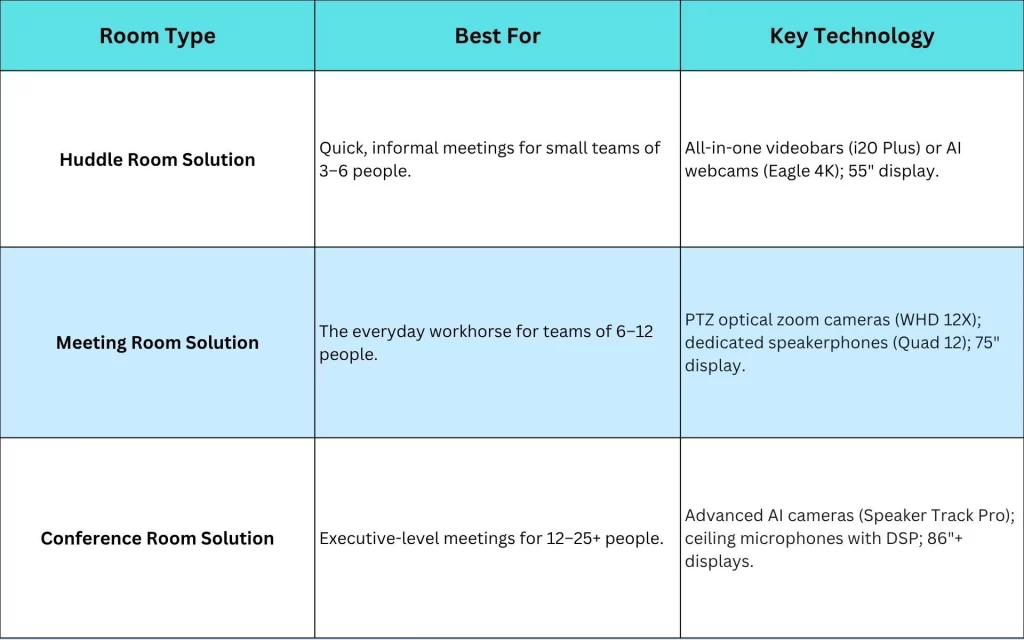
The best part? Because our solutions are completely tailor-made, you can mix and match components to create the perfect package for your needs.
How to Get Started with PeopleLink
Ready to move from a makeshift setup to a professionally designed hybrid work environment? We make getting started simple and straightforward.
The first step is to connect with our team for a complimentary consultation. We don’t expect you to be an AV expert—that’s our job. Our team will work with you to understand your needs, assess your rooms, and design a customized solution that aligns with your goals and budget.
To get a personalized quote, all you need to do is provide some basic information about your project:
- The dimensions and photos of your room(s).
- The number of people you need to accommodate.
- Your primary use case (e.g., internal meetings, training, etc.).
- Your estimated budget.
You can contact our sales team directly via phone or email to start the conversation. Our business hours are standard office hours, and we pride ourselves on responding quickly to all inquiries. And if you’d like to see the technology in person, we invite you to visit one of our experience centers to get a hands-on demonstration of our products in action.
Don’t settle for a hybrid workplace that just “works.” Let’s build one that excels. Contact PeopleLink today.
FAQ's
How to be successful in a hybrid work environment?
To be successful, you must equip your teams with technology specifically designed for hybrid work. This ensures remote employees can see, hear, and contribute as effectively as those in the office, eliminating the gap between participants.
What is a hybrid work style?
A hybrid work style is a flexible model where employees can work from different locations, supporting both in-office collaboration and effective remote work. It allows teams to connect seamlessly whether they are at home, in the office, or anywhere else in the world.
What are the benefits of hybrid work?
The main benefit is helping people work together easily even if they are in different cities or countries. This approach saves significant time and money on business travel.
How does hybrid work help employees?
Hybrid work helps employees by offering them greater job flexibility. This empowers team members with more control over their work location, helping them achieve a better balance between their professional and personal responsibilities.
How do I stay productive in hybrid work?
You can stay productive by using a single, unified collaboration platform for all your tasks. Juggling multiple apps for video, chat, and file sharing kills productivity, so having all your tools in one place is essential for a seamless workflow.